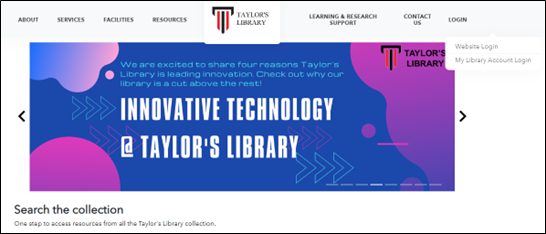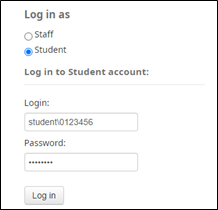Services - How To - Login to My Library Account
Services - How To - Login to My Library Account
| 1 | Login to My Library Account | 6 | Request a Purchase |
| 2 | Renew an item(s) | 7 | Request for a Document Delivery |
| 3 | Request for an item(s) | 8 | Submission of Resources to e-Repository |
| 4 | Request for an Intra-Library Loan | 9 | Pay Your Library Fines via Online |
| 5 | Request for an Inter-Library Loan | ||
| Login to My Account & How To | |||
| All registered students of Taylor's University and College automatically have a Library account. For academic and admin staff, kindly approach the Lending Services desk or email us at libraryenquiry@taylors.edu.my to register Library membership. | |||
|
A. How to log in My Library Account Login? 1. Click on My Library Account Login from the Library Homepage
2. Key in Username and password (same as Taylor's email login) 3. Click on Log in button
B. From the My Library Account, you may perform the following:
|
|||
| 1. | List of items borrowed under your name and ID and check the due date | ||
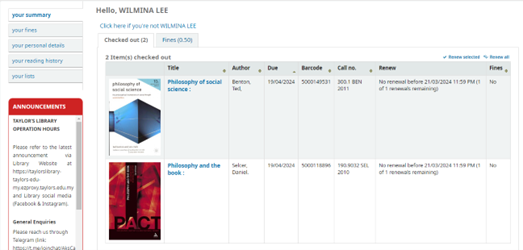 |
|||
| 2. | Check the status of items that you have requested or cancel the request | ||
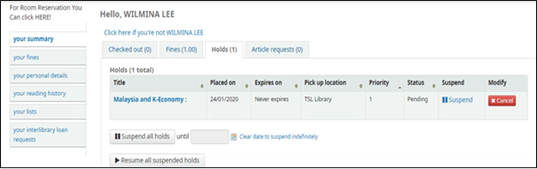 |
|||
| 3. | Check on outstanding fines and make payment via online | ||
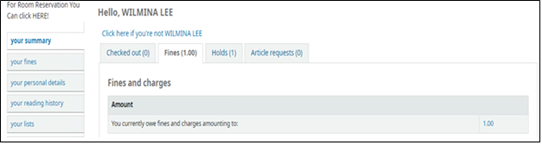 |
|||
| Kindly Contact Us should you have any problem in login into the My Library Account or approach the Lending Services Desk | |||
| Previous | Next | ||
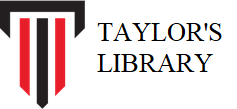 Taylor's Library
Taylor's Library