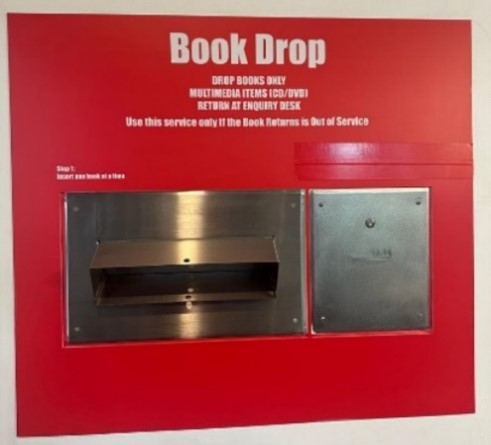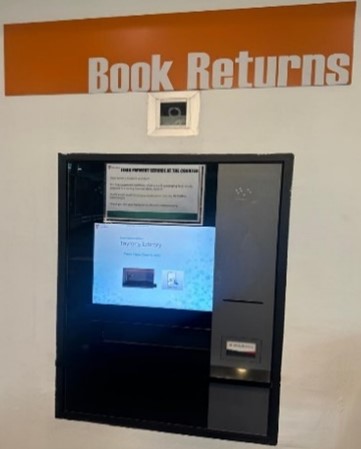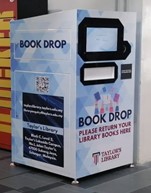Facilities - Automated Book Returns, Manual Book Drop & Book Drop
Facilities - Automated Book Returns, Manual Book Drop & Book Drop
|
Taylor's library has book returns facilities available 24/7 and the library users can use the facility to return their books anytime. There are several book return facilities available on campus:
Please keep the receipt as proof of returning the items. To check the transaction history status, kindly log in to My Library Account or check your Taylor's registered email.
If you encounter any problem with the Book Returns, refer to the services desk for assistance or email us at libraryenquiry@taylors.edu.my.
|
||
| GUIDE TO RETURN LIBRARY BOOKS VIA BOOK RETURNS | ||
| 1. Automated Book Returns | ||
| Location: Study Room @Taylor's, Block C, Level 2 | ||
 |
 |
|
| STEP 1: To start, press the "Open Door Button". | STEP 2: Slide your book(s) one by one into the drop box. | |
 |
 |
|
| STEP 3: Press the "Print Receipt" to collect your Receipt. | STEP 4: Collect your receipt for reference and as proof of return | |
| 2. Manual Book Drop | ||
| Location: Study Room @Taylor's, Block C, Level 2 | ||
 |
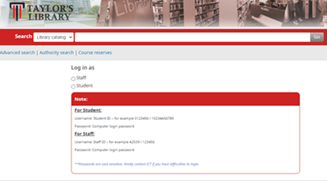 |
|
| STEP 1: Insert your item(s) one by one into the drop box. |
STEP 2: Check the Transaction Details via My Library Account Login | |
|
3. Book Drop |
||
| Location: Block B, Level 1 | ||
 |
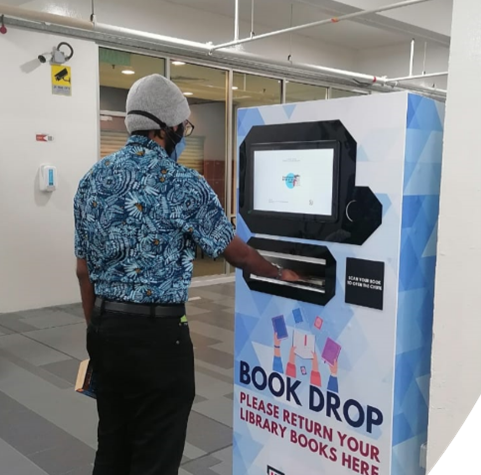 |
|
| STEP 1: Scan the book to open the chute. | STEP 2: Insert the book into the book drop. | |
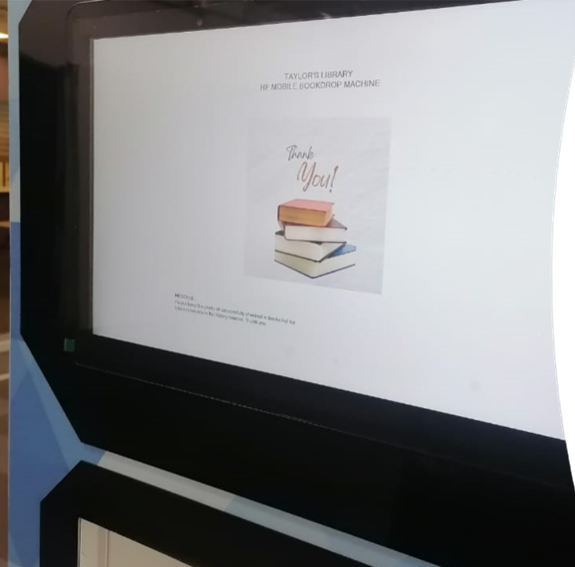 |
||
| STEP 3: Successfully returned. Check the Transaction Details via My Library Account Login. | ||
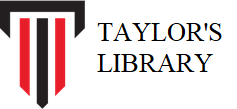 Taylor's Library
Taylor's Library