Services - How To - Pay Your Library Fines via Online
Services - How To - Pay Your Library Fines via Online
| 1 | Login to My Library Account | 6 | Request a Purchase |
| 2 | Renew an item(s) | 7 | Request for a Document Delivery |
| 3 | Request for an item(s) | 8 | Submission of Resources to e-Repository |
| 4 | Request for an Intra-Library Loan | 9 | Pay Your Library Fines via Online |
| 5 | Request for an Inter-Library Loan | ||
| Pay Your Library FInes via Online & How To | |||
|
You can pay your fines online through My Library Account Login, known as Library Pay, anytime at your convenience. The payment will be automatically updated to the Library Management System once the transaction is successful. To pay the fines, follow the steps below: |
|||
| 1. | Log in to My Library Account Login. Read to How to Login My Library Account | ||
|
|
|||
| 2. | To check the Fines, click on Your Fines from the menu | ||
 |
|||
| 3. |
If there are outstanding fines, the Pay Now button will appear. Click on the Pay Now button Note: The amount that needs to be paid is the " Sums of all fines";partial pay is not permitted |
||
 |
|||
| 4. | You will be directed to Library Pay system. FIll up the information accordingly. Tick the Terms and Conditions checkbox, and then click Proceed | ||
 |
|||
| 5. |
From the iPay88 Payment system, choose the preferred payment method and perform the transaction to make a payment. Click Proceed |
||
 |
 |
||
| 6. |
The payment status will appear. After the transactions, the payment result will be returned to the Library Pay system from iPay88 |
||
|
Example of a successful payment message
Example of a failed payment message
If your transactions are successful, the system will send you an acknowledgement email. Please check Taylor's registered email
|
|||
|
Users are encouraged to check the fines status regularly via My Library Account for the updated information. Kindly approach the Lending Services Desk or email us at libraryenquiry@taylors.edu.my should you need further information or assistance regarding the fines payment. |
|||
| Previous | Next | ||
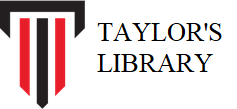 Taylor's Library
Taylor's Library






