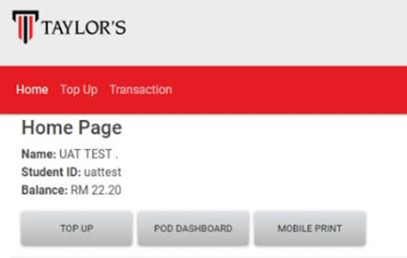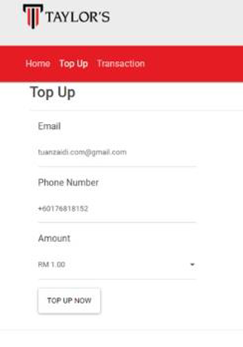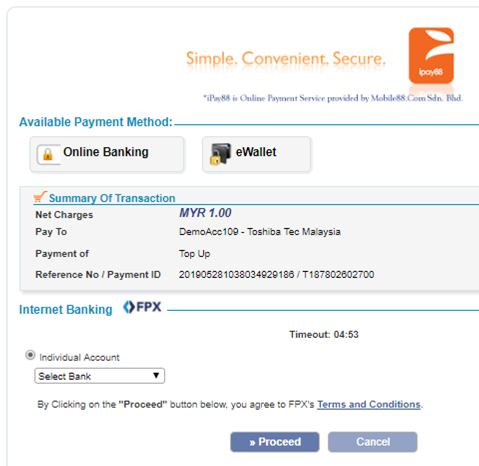Facilities - Print On Demand (P.O.D)
Facilities - Print On Demand (P.O.D)
|
With Print on Demand (P.O.D) Service, students can print, copy and scan with speed, quality and convenience. Copying, printing and scanning can be done both in black & white and colour. P.O.D additional features allow students to:
For further guidance and assistance, please visit the Toshiba Helpdesk located on Level 3, Printing Area, during Library operation hours. |
|
|
Location of Printers and Plotters in Taylor's Library A. Taylor's Library Lakeside Campus
Cashless Top-up
|
|
| For further information on the P.O.D facilities and its charges, kindly refer to Campus Central Portal or approach the Toshiba Helpdesk located in Level 3, Printing Area, during operation hours. |
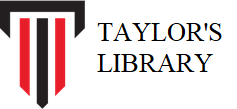 Taylor's Library
Taylor's Library